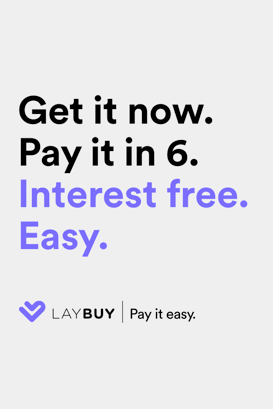The Different Types of Vape Chargers and How to Use Them
With so many different types of vape chargers out there, it can be confusing to figure out which one is best suited for your device and how to use it properly. If you're a vaping newbie or a seasoned vaper looking to level up your charging game, you've come to the right place, as this article is all about exploring your battery options for your vape.
1. USB Vape Chargers
USB vape chargers are the most common and versatile chargers available. They are compatible with various devices, from vape pens to box mods, as long as your vape has a built-in USB port for charging. Here's how to use a USB vape charger:
Step 1: Locate the USB port on your vape device. It's usually found on the side or bottom of the device.
Step 2: Plug the USB cable into the vape device and a power source. You can use a wall adapter, laptop, or power bank as a power source. However, it's essential to use a suitable adapter with the correct voltage and amperage for your device to avoid any potential damage.
Step 3: Wait for your device to charge. Some devices have an LED light to indicate the charging progress, while others may have a screen displaying the battery level.
Step 4: Once your device is fully charged, unplug the USB cable and store it safely. Overcharging could shorten the life of your battery, so it's essential to unplug the charger once your device reaches 100%.
2. 510-Thread Vape Pen Chargers
510-thread vape pen chargers are specifically designed for vape pens and devices with 510-threaded connections. These chargers usually come in the form of a cable with a screw-on connector at one end and a USB plug at the other. Here's how to use a 510-thread vape pen charger:
Step 1: Unscrew the atomiser or cartridge from your vape pen, exposing the 510-threaded connection.
Step 2: Screw the charger's connector onto the vape pen's connection, ensuring it's snug but not overtightened.
Step 3: Plug the USB end of the charger into a suitable power source. Remember to use the correct adapter to avoid potential damage to your device.
Step 4: Keep an eye on your vape pen while it charges. Some 510-thread chargers have an LED indicator to show when the battery is fully charged. Once charged, unplug the charger and reattach the atomiser or cartridge.
3. Standalone Vape Battery Chargers
Standalone vape battery chargers, also known as external battery chargers, are designed for vapers who use devices with removable batteries, such as 18650, 20700, or 21700 batteries. These chargers come in various sizes, accommodating anywhere from one to six batteries at a time. Here's how to use a standalone vape battery charger:
Step 1: Remove the batteries from your vape device. Ensure you follow the manufacturer's guidelines on how to handle and store batteries safely.
Step 2: Insert the batteries into the charger, ensuring they are positioned correctly according to the charger's instructions. Some chargers have adjustable slots to accommodate different battery sizes.
Step 3: Plug the charger into a power source using the provided cable or adapter. The charger may have an LED display or indicator lights to show the charging progress and battery levels.
Step 4: Once the batteries are fully charged, remove them from the charger and reinsert them into your vape device. Always unplug the charger when not in use to save energy and prolong its lifespan.
The Bottom Line
Whether you're a casual vaper using a USB vape charger or a dedicated vaper with multiple batteries and a standalone charger, always remember to charge your device safely and responsibly.
Welcome to V8PR, the UK’s premier online vape shop! At V8PR, we take safety seriously. That’s why all of our battery wraps are made from high-quality materials to ensure your battery is safe and secure. Explore our other products today!