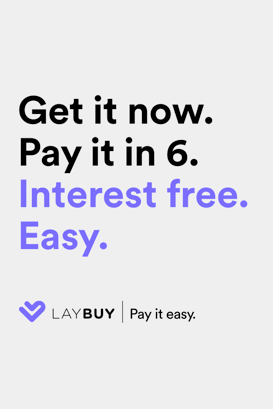Vape Pen Not Charging: 5 Things To Check
If you have been into vaping for a while, you'll have realised the importance of keeping your vape pens fully charged. After all, nobody wants to be stuck with a dead pen when you're out and about. Keeping your vape pen charged is essential for your vaping experience.
But what happens when you plug in your vape pen and realise it's not accepting any juice from your charger? Sure, it's easy to get a new one. But before you do that, try these five things.
1. USB Port
Pockets, bags, and the floor of your car, where your vape pen might end up, are all sources of dust and lint that can clog up your USB port and interfere with the metal contacts inside. Inspect the USB port for any debris or damage that may prevent a proper connection.
Clean your USB port by blowing away any dust or lint using a can of compressed air to blow away. Then, use a cotton swab or a toothpick to remove any stubborn debris lodged in the port. Finally, use a lint-free cloth to wipe away any remaining dust.
2. USB Cable
If you're positive that your vape pen's USB ports are working fine, you should check the cable next. USB cables get into tangles and loops, which bends the wires inside. This can lead to a faulty connection and prevent your vape pen from charging.
Additionally, the metal contacts inside the cable can get bent or corroded over time. If the cable is bent or rusted, it may not connect properly with the port. To test the cable, plug it into another device and see if it charges. If it doesn't, you may need to replace the cable.
3. Power Source
The power source could be your wall outlet or a portable source such as a power bank. Ensure the power source is turned on and the voltage is correct. Additionally, make sure that it provides the correct voltage output. If the power source is not working correctly, it may not be able to provide enough power to charge your vape pen.
If the power source is working correctly, the issue is likely with the vape pen itself. In this case, you may need to replace the battery or the entire vape pen.
4. Charger
Some vape kits will have a separate wall charger instead of just a USB cable. If your kit comes with a charger, ensure that it is compatible with your vape pen and the power source. If the charger is incompatible, it may not provide the correct voltage or current to charge the battery. Additionally, ensure that the charger is securely connected to the power source and the vape pen. For best results, use the original charger only.
5. Battery
Check the battery level indicator to ensure the battery has enough charge left to accept a charge. If completely drained, batteries will need more recharge time than usual, as it still needs the energy to drive the charging indicator.
Some vape pens will have a removable battery that can be replaced if it is not working correctly. Ensure the battery is securely connected and replace them if you see any bloating or leakage. If your vape pen's battery is not removable, it's best to get a new unit.
Conclusion
Vape pens allow you to enjoy your favourite vape juices and flavours. But you can only do so if the battery is functioning correctly. If your vape pen is not charging, check the battery level indicator and make sure it has enough charge. Clean your USB port and make sure your USB cable is not bent or corroded. If the battery is removable, replace it if it is not working correctly. If the battery is not removable, it is best to get a new unit. With the proper maintenance, your vape pen will be ready for you to enjoy for years.
V8PR is a reliable online vape shop in the UK. We carry vape kits, juices, and accessories to satisfy your every vaping need. Browse our shop today to know more.